Needless to say, anything you do is entirely at your own risk, and almost certainly won't impress Compaq...
So,
- Unplug the unit. Hey, I told you, don't sue me.
- Leave the screen's sticky protective sheet on; it'll add a little protection while you spin the unit about.
- Unscrew four screws on the base and two behind the screen by the speaker grille.
- Pop the two latches at the rear of the case:

- Pop the two latches on either side. These are a little more fiddly,

- Screen all the way forward, gently lift the two flanges by the
speaker grille up and wiggle out to leave:

- Prepare something for the screen to lie on, if you're feeling
particularly loving. Unscrew the two pairs of screws holding the screen and lay
it flat. Try to retain the screws in the brackets:

- The top half of the case should be free at this point:
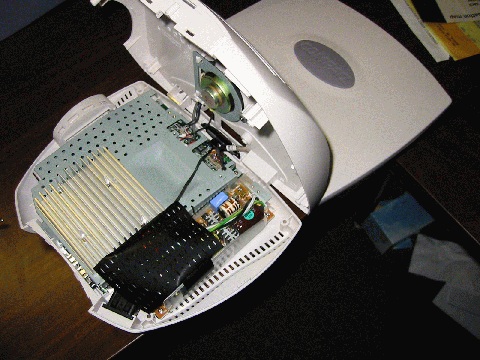
- Peel the power supply's protective black cover off the side and give
it a sharp yank to remove it clean off:
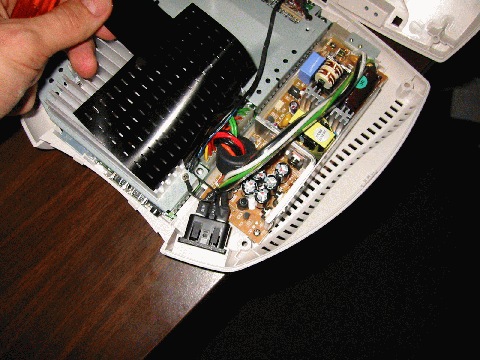
- Remove all the screws holding the grey metal RF screen, and the four holding the heat sink in place. Additionally, unscrew the little black earthing strap attached to the RF screen seen at the bottom middle of the above photo by the power socket.
- Pry the heatsink away from the RF screen with a screwdriver. Wiggle
the screwdriver in different places to gradually break the heatsink
compound. You may need to using a slightly unnerving amount of force.

- Now, you'll find a little battery in the far corner from the power
socket and a jumper next to it. Remove that jumper and replace it for a
few seconds max on the other pin (so say the jumper is on pins 1 & 2,
place it on pins 2 & 3). This will briefly short the battery backup
of the CMOS BIOS which will cause it to reset upon next boot. Here is
what you're looking for:

- In essence, re-assemble. In order to not tempt a Murphy's Law event,
you might want to do a partial re-assembly and test it's worked. At the
least, screw the heatsink and little black earthing strap in place. The
screen will stay comfortably upright with a small amount of balancing.
I would also strongly recommend re-applying some heatsink compound, ideally even removing the existing stuff first. Heatsink compound is fairly readily available from electronics hobbyist stores (Radio Shack part number?).